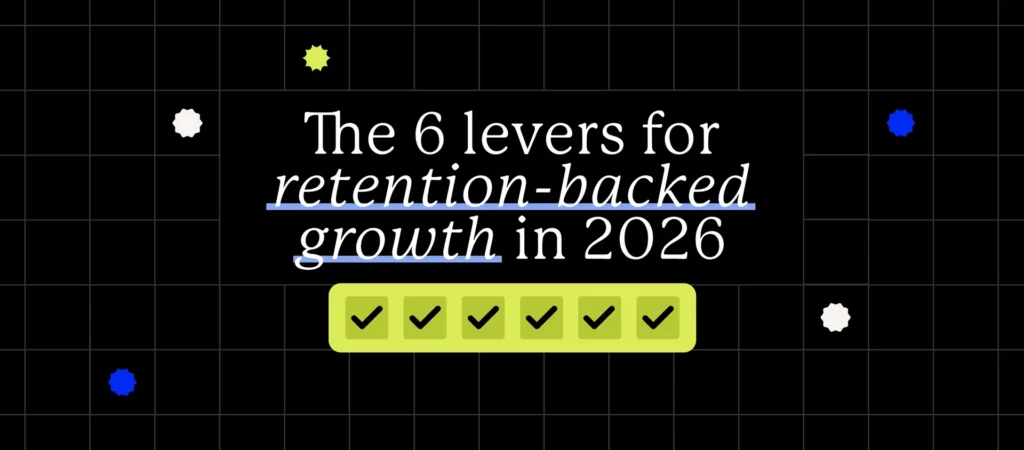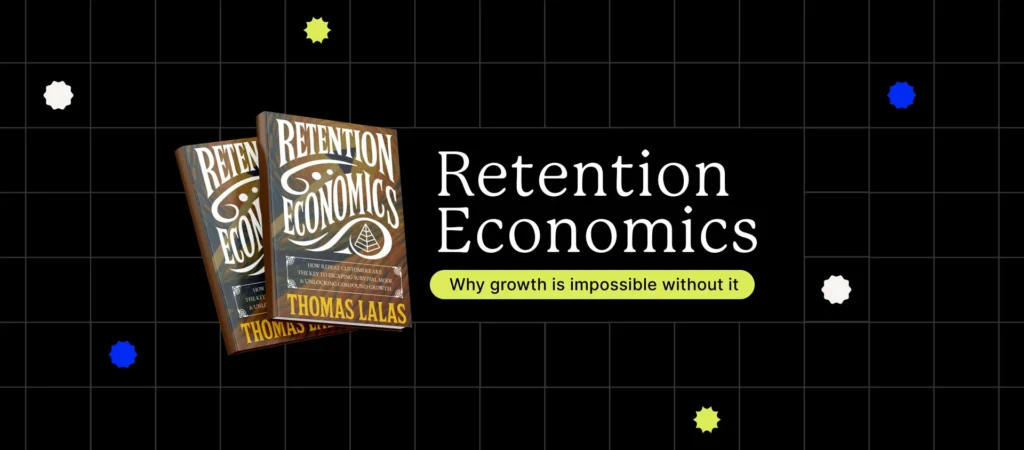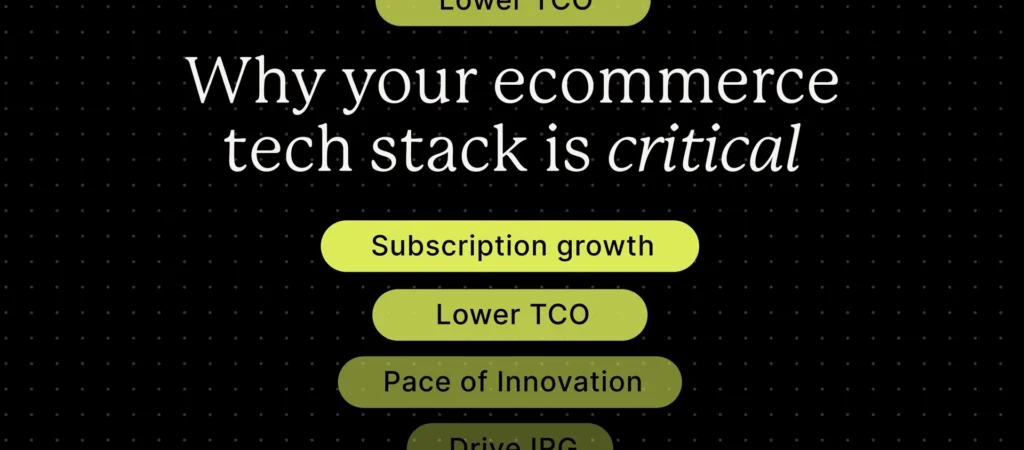5 Zapier integrations to simplify your subscription business
Published April 2018
Published Apr 2018
Updated April 2018
Updated Apr 2018
7 min read

AI Summary
Here at Recharge, we know that your subscription business keeps you busy — and that there can be quite a bit of complexity around your day-to-day operations.That’s why we’re excited to share five different ways you can use Recharge and Zapier to simplify everything from email marketing to invoicing — and beyond.By creating “zaps” (links between two services you’ve […]
Here at Recharge, we know that your subscription business keeps you busy — and that there can be quite a bit of complexity around your day-to-day operations.
That’s why we’re excited to share five different ways you can use Recharge and Zapier to simplify everything from email marketing to invoicing — and beyond.
By creating “zaps” (links between two services you’ve connected on Zapier), you can benefit from action-triggered automations that make some of your most important processes more efficient and scalable.
Let’s dive in and look at five different zaps you can create today and some use cases to go along with them.
1. Email marketing
Take the legwork out of important customer communications by using Zapier to integrate Recharge and your email marketing software. Using a Recharge event as a trigger, you can automate emails that send at key moments in the customer journey, like when a new customer signs up for a subscription, when a subscription is re-activated, or upon a cancellation.
Major email service providers like MailChimp, Drip, and Klaviyo all integrate with Recharge via Zapier, so let’s look at these in a bit more detail and in the context of these three different email platforms.
When a subscription is cancelled (Mailchimp example)
A big part of your retention efforts hinge on following up with customers who have unsubscribed. By triggering an email that sends upon a Recharge action (like ‘cancelled subscription) you can automatically follow up via email with a coupon code that encourages the customer to come back.
Example: A customer cancels their subscription in Recharge (trigger: Cancelled Subscription) and receives an e-mail with a coupon code to come back in Mailchimp (action: send campaign)
When a subscription is re-activated (Drip example)
Welcome back your re-activated subscribers at the exact moment they re-up their subscription with you using a re-activation trigger in Recharge (like ‘new reactivated subscription’) as the signal (adding a specific tag) to your email tool to fire off that automated greeting email.
Example: (trigger: New Reactivated Subscription) A customer reactivates a subscription and gets a tag added in Drip titled “Recovery Campaign — Success” in Drip (action: add tag to subscriber)
When a new customer subscribes (Klaviyo example)
You want to capitalize on the forward momentum of a new subscription — and email is an easy way to do that. By setting up an automated email that’s triggered to send upon specific actions (like ‘new customer’ and ‘add subscriber to a form’) you can be sure that each new subscriber is welcomed with the right message at the right time.
2. Invoicing
Zapier + Recharge integration with tools like Quickbooks, Freshbooks, and Saasu make it easy to trigger an action around invoicing tasks — like generating an invoice for a new subscription, sending a receipt when a new subscription order is paid for, and even for automatically setting up new clients in your invoicing software when a new customer comes on board. Let’s see what this looks like in action.
Generating an invoice for new subscriptions (Saasu example)
Rather than manually creating an invoice for each new subscription you get, you can use Zapier to integrate Recharge and your invoicing tool (like Saasu) to automate this important task.
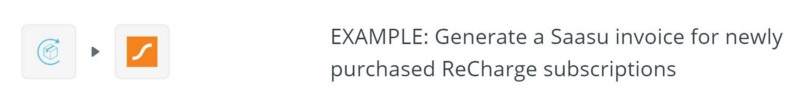
Generating receipt for payment of an existing subscription (QuickBooks example)
Every time a subscriber’s payment clears for their subscription, you’ll need to send a receipt. Automation makes this a hands-off task. By setting up a zap, you can generate a new sales receipt any time the given customer action is completed. Note: Only Zapier premium users can access QuickBooks zaps.
Example: A new order for an existing subscription is processed and submitted to Shopify by Recharge (trigger: New Order) and generates a new sales receipt in Quickbooks for the given customer (action: Create Sales Receipt)
Creating a new client in invoicing software (FreshBooks example)
Each new lead needs to be entered as a new client in your invoicing software — but doing that manually would be an extremely time-consuming task. Instead, use a zap to automatically set up new clients in your invoicing software (like FreshBooks) with a ‘new customer’ trigger.
Example: A new lead purchases a new subscription in Recharge (trigger: New Customer) and creates a new client in Freshbooks (action: Create Client)
3. Shipping & logistics
Zaps can also be leveraged to simplify your shipping and logistics processes, too. By using a Recharge event to trigger a shipping or logistics app to take an action, you can automate an action like generating a new order for fulfillment within your shipping tool, for example.
Creating a new order for fulfillment (ShipStation example)
Using the Recharge ‘New Order’ trigger, you can build a zap that automatically creates a new order from an existing subscription when it is both processed and submitted to Shopify. From there, this could then generate a new order for fulfillment within your shipping tool (like ShipStation) with the ‘Create Order’ action.
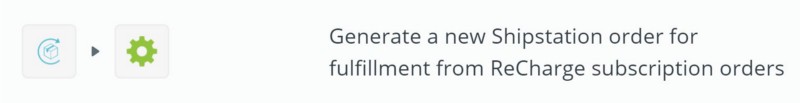
Creating a new pickup or dropoff task (OnFleet example)
You can also use Recharge ‘New Order’ triggers to automatically generate a new pickup or dropoff task in your logistics tool, like OnFleet. Again, this saves you the time of having to do this manually each time a new order is submitted.
Example: A customer purchases a new subscription and generates their first order in Recharge (trigger: New Order) and generates a new pickup or dropoff task in Onfleet (action: Create Task)
4. Support
Create zaps that simplify the support process both for you and for your subscribers by leveraging Recharge events as triggers for your support applications, like ZenDesk or HelpScout.
Launch a support ticket upon subscription cancellation (Zendesk example)
If you use Zendesk, you can follow up with customers who have churned by triggering an updated support ticket status when a customer cancels their subscription in Recharge. Note: This feature is only available to Premium Zapier users.
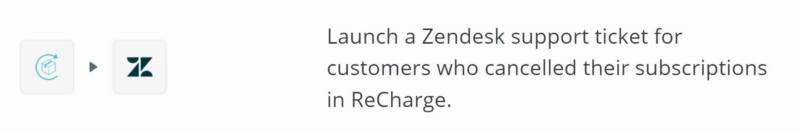
Update customer in your support software with new subscription purchase (HelpScout example)
Rather than having to manually update your support software each day with your updated customer list, you can use Zapier to integrate your CRM and support software, like HelpScout, for example. In doing so, you can be sure that when a new or existing customer purchases a new subscription in Recharge, their profile will automatically be updated or created.
Example: A customer purchases a new subscription in Recharge (trigger: new customer) and is searched for in Helpscout to see if user exists (search: Find Customer). If they didn’t already exist, a new customer is created (action: Create Customer)
5. Notifications
You can also use Zaps to create communication notifications based around customer behaviors, like when a customer cancels and re-activates a subscription. This helps ensure your team is staying on top of those important moments for customer interaction — even beyond your automated messages.
Notify a Slack channel of important customer actions
If a customer cancels their subscription, that’s a moment in which you want to reconnect with your customer and see if you can win him or her back. Using a Recharge trigger, you can get updates within your #DontLeaveUs Slack channel any time this action is completed so you can work on reducing churn.
Send a text to welcome back customers
If you use a text messaging platform like FireText, you can trigger welcome texts that send when a customer reactivates a previously cancelled subscription. Doing so is a nice way to capitalize on the forward momentum of this action — and it’s a personalization tactic customers can appreciate.
Example: A customer reactivates their previously cancelled subscription (action: New Re-Activated Subscription) and receives a welcome back text message from FireText (action: Send Message)
Wrap Up
September 2018 update: Recharge is live on Zapier, time to be more productive! Use any of the above mentioned zaps or experiment with Recharge and other apps to create your own time-saving zaps – the possibilities are endless.
We want to hear from you: What are your favorite Zapier integrations? What are some zaps you see yourself creating with Recharge?
Categories