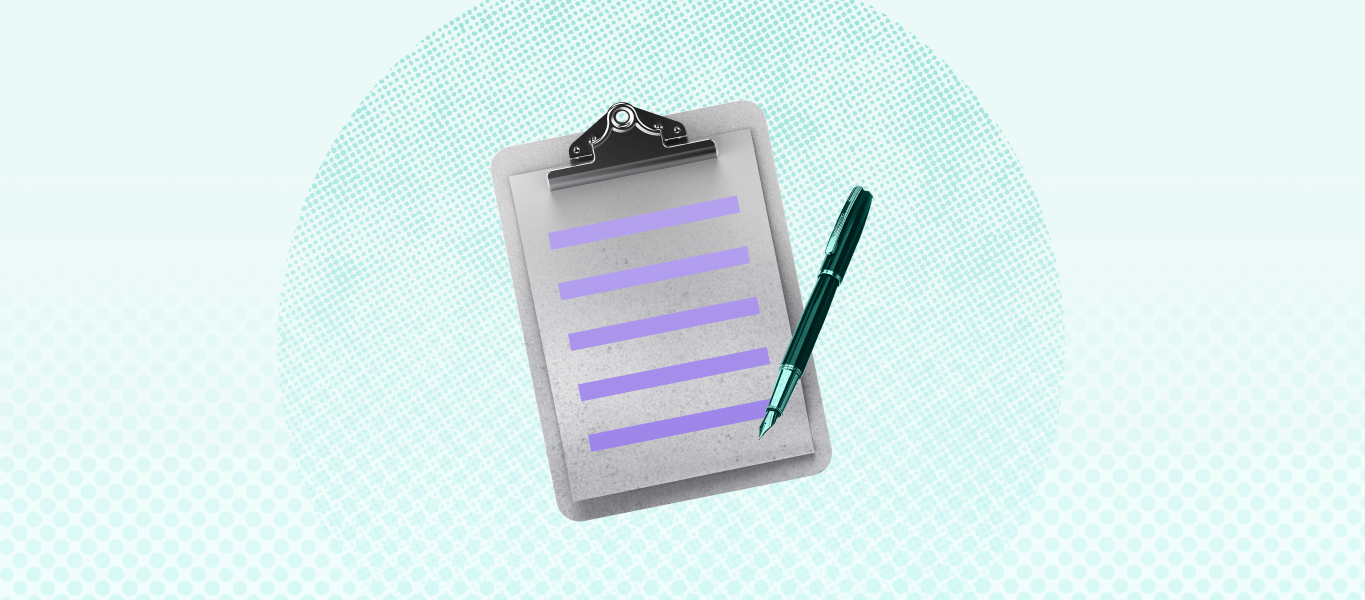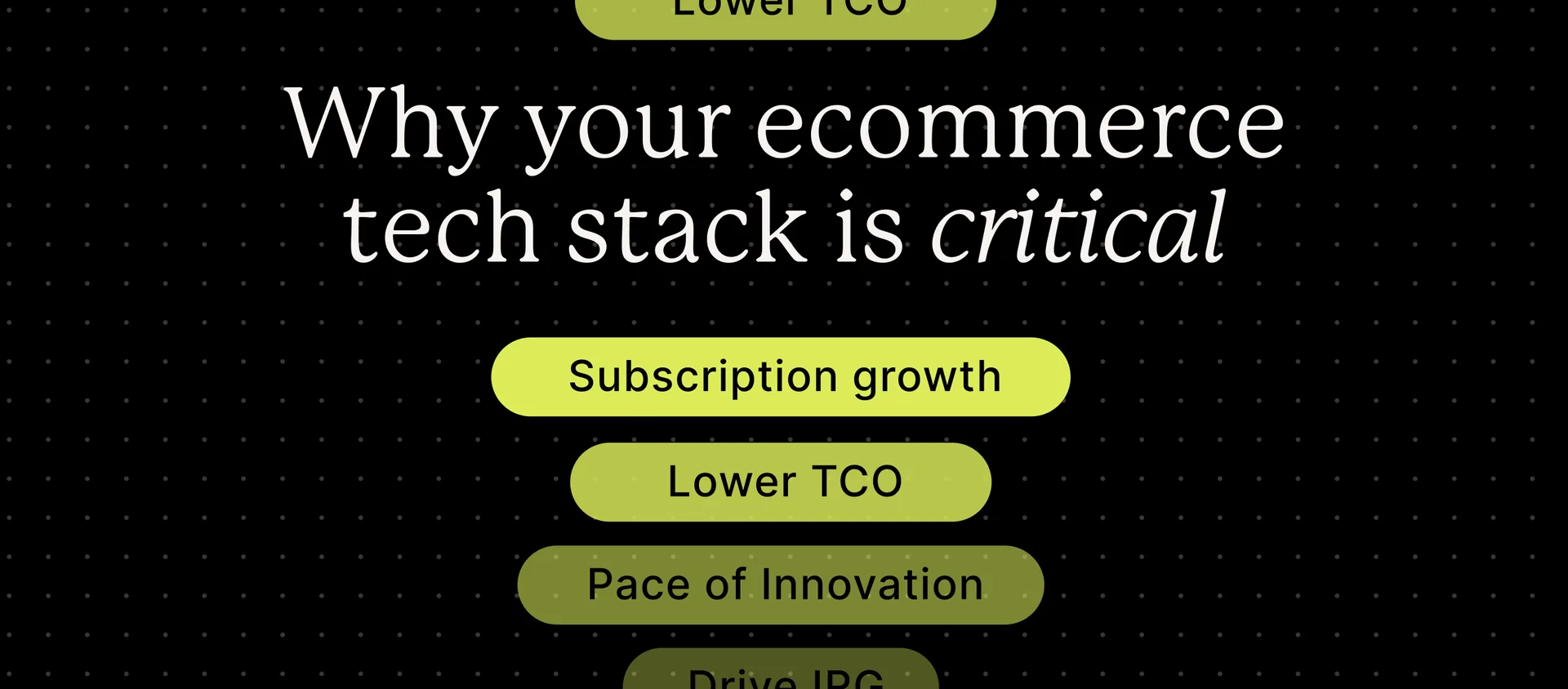Subscription plans are a valuable addition to your ecommerce business, as it helps turn your business into a reliable revenue stream by addressing the critical aspects of recurring payments and subscription management.
With a wide array of turnkey functionality, launching a subscription business can be done in less than a month with Recharge. Let’s dive into how you can launch an ecommerce subscription fast and effectively.
Implement Recharge
The first step to launching a subscription model is to install Recharge in your Shopify store. Once installed, you will be able to customize, analyze, and manage your repeat orders. To install, visit the listing in Shopify’s App Store, add the app, and follow the installation instructions. This will open Recharge within your Shopify store. Complete your online store details and then click ‘Continue’ to begin the setup.
Add a product for subscription
A good starting point for Shopify subscriptions is to analyze customer purchases, workshop your subscription box packaging design, and observe which products are bought by returning customers. Repeat purchases can offer you clear data indicating that the product will perform well on subscription, and you can expect higher retention rates with these products since customers are regularly returning for purchase already.
After determining which products you want to sell with subscription options, you can specify the length of subscription, how frequently the product will be shipped, and what level of discount you want to offer. Looking to any data you’ve gathered around buying habits from your customers will help determine these values when configuring; it’s important to take the guesswork out of how much and how often a customer will need your product.
Add your payment processor
There are a few factors to consider when choosing your payment processor, including where you are located, what type of payment method you want to offer, as well as what types of products you sell. You can make subscriptions flexible for customers by offering prepayment, one-time purchase, and other options.
Shopify Payments, PayPal Express, and Authorize.net are all processors supported by Shopify Checkout Integration and are PCI compliant, fully encrypted, and regularly audited. Once you have a good understanding of these supported processors, you can move forward with the one that best suits your business needs. Recurring revenue is just a few steps away for your online store, thanks to Shopify subscriptions and the Recharge app.
Configure shipping
Shipping methods play a large role in subscriptions. When it comes to obtaining rates for your customers to choose from at checkout, they will pull from Shopify’s settings. It is recommended to keep all rates in the general profile and not to use shipping profiles. For any conditional rates, use weight-based and use the same rates for both one-time products and subscription products.
For subscriptions, you may consider offering free shipping on the subscription to entice customers to subscribe vs. purchase one-time. This can be accomplished with Shopify Shipping Scripts—a feature available on Shopify Plus—that will provide the initial discount of shipping for subscription products, coupled with Recharge workflows, to apply to ongoing recurring orders.
Choose & customize your customer portal
The customer portal empowers your customers to manage all facets of their subscriptions. From the portal, they can update their shipping and billing information, skip an upcoming shipment, and add additional products to their upcoming order.
The portal should allow active subscribers to seamlessly make these changes so you don’t receive an influx of support questions. Plus, your customers will feel confident and capable of managing subscriptions on their own.
Recharge offers Customer Portal Themes, giving you different styling and functionality options to choose from. Additionally, you can customize further with HTML, CSS, or JavaScript.
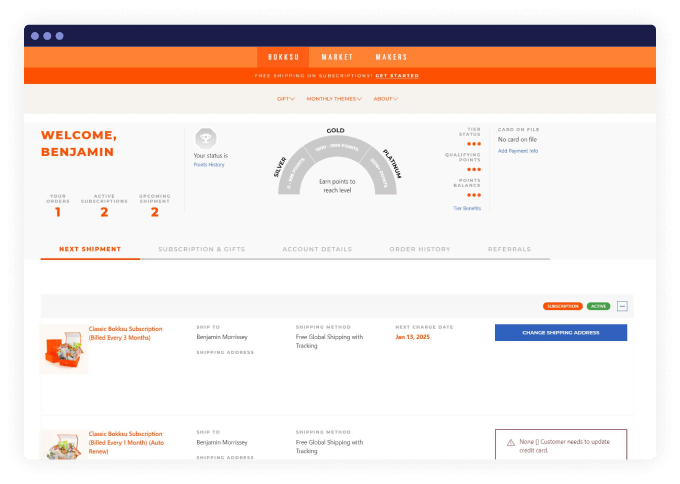
Bokksu does a great job of customizing their customer portal so that shoppers have a personal experience and can easily manage subscriptions.
Customize & publish the subscription widget
The subscription widget is the visual representation of your online store’s recurring subscription offerings. It displays on all pages that have a recurring product (including one-time products with subscription options), allowing your customers to choose the subscription option on that product page. You can modify the verbiage, default selected option, and color scheme of the widget that will appear on the product page.
Once the widget customization is complete, you can publish the subscription widget—making your subscription offerings officially live. From here, you’ll be able to process subscription orders.
Post-launch
Now that your subscription business is up and running, you can manage your orders from the Recharge admin and track your progress through the Recharge analytics dashboards. As you continue to grow and manage your subscription business, you can start implementing more complex customizations and third-party integrations to help build your brand community and scale. With Recharge subscriptions and the Shopify platform, your business can create stability and turn transactions into relationships.