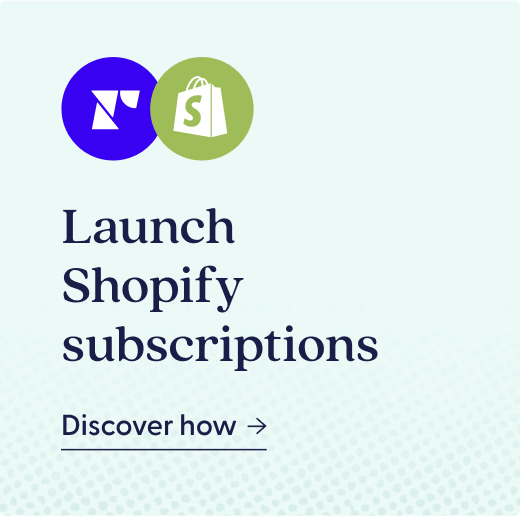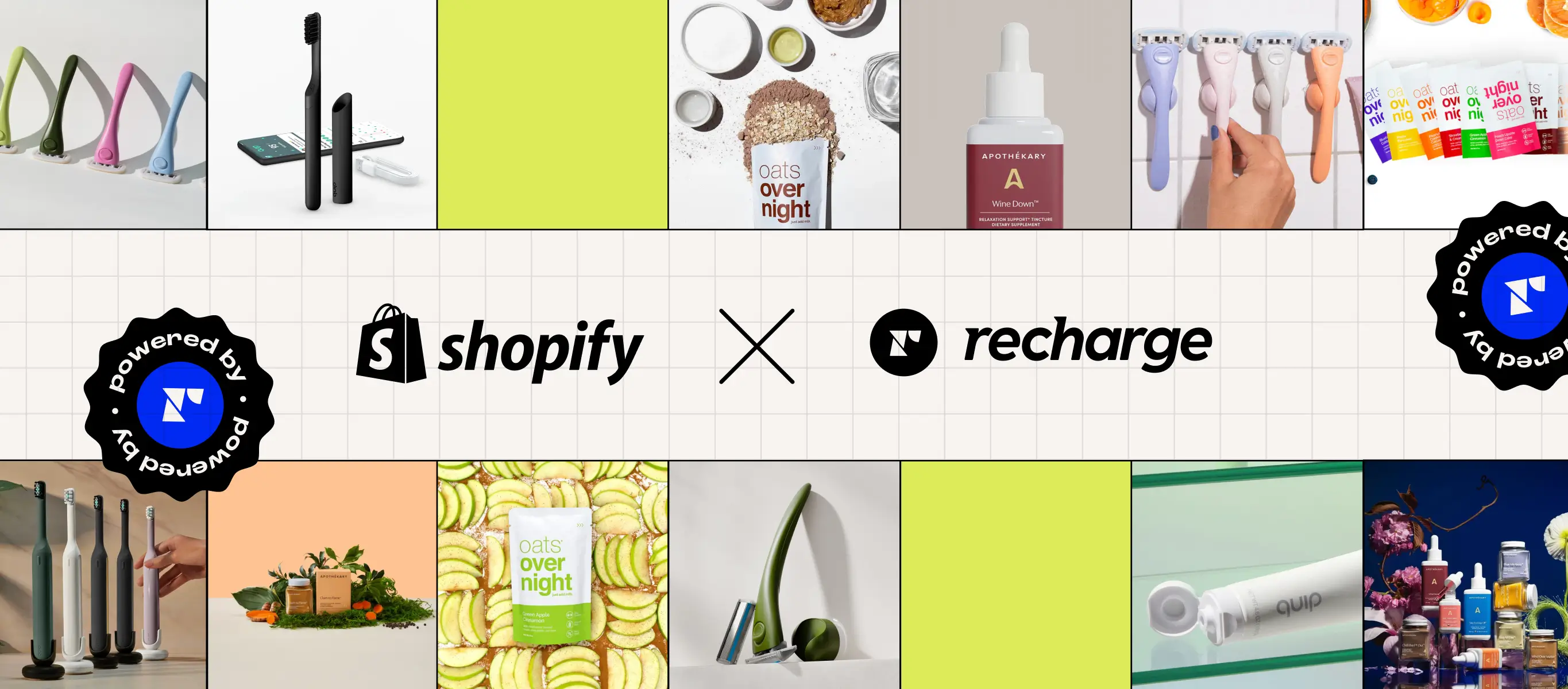In this series, we’ll be sharing a selection of merchants leveraging different Recharge tools and products to match their brand vision. From simple to complex use cases, merchants can draw inspiration from different builds to see what’s possible with Recharge.
In this post, we’ll cover how you can optimize your notifications. These emails that customers receive inform them about their account with your brand, whether they’re related to upcoming orders or modifications they’ve made to their preferences. While the notifications are transactional in nature, customization will help you match your brand voice and tone, creating a seamless customer experience.
In addition to customizing notifications to match your branding, you can also customize links through features such as Quick Actions. These allow you to create dynamic links that customers can click to perform specific actions, such as reactivating a canceled subscription, and can be useful in encouraging specific customer behaviour.
Below we’ll get into the different types of notifications you can achieve with Recharge.
Turnkey & low-customization notifications
- Merchant: Jimmy Joy
- Platform: Shopify
- Vertical: Food & Beverage
The out-of-the-box notifications are simple and to the point, which is perfect if you are just starting out with your business. You can do some simple customization using HTML and CSS right on the page within your Recharge settings for notifications.
Jimmy Joy has added their own unique flare to their subscription activation email that customers receive when they sign up for a subscription for the first time. With some simple code, they added media and styling to match their branding directly within our turnkey notifications settings. They were also able to upgrade the default template to personalize the post-purchase experience.
If you’re setting up your notifications for the first time, you can learn more about the full range of notification customization options through our training course.
Advanced customization
- Merchant: Blueland
- Platform: Shopify
- Vertical: Home Goods
Blueland uses more advanced customization in their notifications to provide additional personalization to the customer’s journey. This level of customization is achievable through Recharge’s integration with Klaviyo.
You can use Klaviyo emails to replace most Recharge notifications. On every email you build with Klaviyo, you can use Quick Actions to incorporate personalized links to specific actions within the customer portal. In this example, Blueland turned a subscription cancellation confirmation email into an entire win-back campaign, where Quick Actions are used to reduce friction and reactivate more customers.
Communication is key
A crucial component of creating a seamless customer journey is clear and effective communication. Whether you’re a business just starting out or a household name, customers want to know what’s happening with their order and how they can make changes. Customization through things like branding and accessible order notifications can be the difference that turns a customer’s good experience into a great one.